Hello dear guest. I will hook you up with some awesome software and hopefully also be able to tell you enough about it. We’re not starting from scratch. I’ll make some tools available as we go. Either you just download one of my many bootable PE’s, or you’ll go all the way and make your own version. You’ll need a flash-drive. I recommend you buy a fast USB3 or 3.1 drive minimum 16GB of size.


Then you type “clean”. This erases all data on your flash-drive!!!
Then type “create partition primary” and Enter.

Next command is “active”. “The partition is now active”
Finally we format the drive. If you don’t have any large files over 4GB, I’ll recommend FAT32 file system. If you have large ISO’s or keep the Windows installation files, you’ll need NTFS. Type “format fs=ntfs quick”
You’re done. Type “exit”.
If you have no clue as to what you just did, you made the drive bootable. You now have a blank, bootable drive. Next step is for me to introduce an *.ISO (bootable) and the program to handle/edit ISO-images. The program is “UltraISO”. http://horizonpolaris.zyxel.me:5000/MyWeb/Public/Blog%20support%20files%20download/UltraISO.zip

Congratulations! You have your own secret computer on a drive in your pocket or on a keychain, etc..
I’ll make an exclusive page for PE-related downloads.


These two pictures of PE desktops are two quick examples. The first one is older and the second is something I threw together in a hurry while working on a boot-problem. As you can see, it resembles very much Windows. I’ve used an original Win10-ISO. When you boot the installation media, you boot a file named \sources\boot.wim. (wim=windows image media). The original boot.wim file offers just a very simple installation interface. What I have done is make my own version of the boot.wim, but with many full features taken from the file called install.wim, located in the same folder as boot.wim.
The game is building your own windows-based environment with all the tweaks you can imagine. You’ll be making ISO-compilations with different wim’s. What features you need from the full version, what software you include and what drivers you add is totally up to you. The two examples are “general”, meaning they include most common drivers for sound and network and will function properly on like 90% of all computers. I have tested them on several different laptops and in virtual computers as well.
So – what’s all the fuzz about? What can I do with this environment? He he he. Welcome my friend. Whatever happens in PE disappear without any trace of your activity. And if you get infected by some malicious code, just pull the plug and start it over, because nothing gets written to the boot.wim file that consists of windows system files. The actual environment you’re running is called partition X:. That’s just temporary in the RAM of the host. Your USB drive will be Y:. On some versions there’s also a small virtual partition in the RAM called B:
The point is, you can boot any computer from this and enjoy full access to the hosts internal drives, including C:\users\xyz\ without needing a password to log on. Furthermore, C: is not running, thus not producing evidence such as logs, etc. The PE can even include BitLocker for encrypted drives, provided that you have the 42 digit code already in advance.
Don’t get criminal on me now, you hear? Breaking into someone else’s computer is both illegal and immoral, but who am I to judge? You wanna know something cool? Remember Neo from the Matrix, right? Well, upon his first meeting with Trinity, he was providing some kind of self-made warez. We make this boot.wim file from Bill Gates’ property. For those who understand even remotely what this tool is, you’ll quickly realize that a functional PE is worth more than the original OS in full version. I did at one point sell a few copies with an asking price 30% higher than Bill’s full package. Charging people for this would be illegal. I’m just pointing out that intelligent people would wanna buy a copy.
Just for the sake of showing some more footage (sorry about my native language, but you get the idea)
The picture below is the project tree. Every box runs an extensive script. The last one I completed in a hurry from an older project looked like this; 111 scripts ticked off before even compiling the wim and the iso at last. There are many levels on which you can edit your project without, in my case, having to wait out all the 111 scripts completing without a hitch. That never happens. There’s a page per box/script with thousands of possible variables/settings. Every code-page also have multiple tabs – raw script editor being one of them.
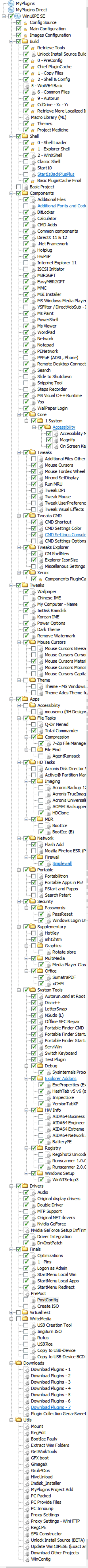


So this is pretty much how the winbuilder interface looks like. I have a ridiculous amount of other scripts that can be added to any build. I have tools that make apps into raw code and I have tools that can extract warez from *.script files. Be patient. Keep in mind there are at least a million things that can go wrong and the build gets interrupted by the slightest error unless you don’t state otherwise. Either way – it halts when it needs to and starting from the top is extremely annoying. Hmmmm – crash. Which one of the 111 operations went wrong and why? You read the log, of course, but that doesn’t always reveal the source of your problem – often only the symptom(s). You should pay attention and have an opinion on what to change for the build to complete properly. It’s most probably an error you don’t understand yet. I think I made at least 50 attempts before I got an iso that booted flawlessly. Now I have a pretty decent success-rate on my builds. I just stumbled across this like 15 years ago. I’ve been periodically producing, if not a successfully bootable iso, you will nevertheless produce a whole lot of data that potentially can be scavenged when you leave your project for a new one.
